Why an E-Reader instead of a Smartphone? Your Eyes!
A friend of the Lutheran Library has asked about the best way to read PDFs. Without question, a dedicated e-book reader like the Kobo Sage running the free KOReader software is the way to go. This advice also applies to EPUB and Kindle e-books. There is some fiddling involved in getting everything set up, but you can do it!
If you don’t mind fiddling with technology a little, an ereader running KOReader software makes reading PDFs really easy and enjoyable. The KOReader software is a free open source program which has been matured over many years and many different e-readers (Kindles, etc). The Kobo hardware is the best as it is not locked down nor tied to any particular behemoth (eg Amzn). For not much money you will be doing your eyes a favor and making PDFs almost as easy to read as paper books. And free yourself from sitting in front of a computer while you’re reading.
For reference, the Kobo model I use every day is the 6" original Clara HD (not the 2nd Edition). This size is extremely easy to carry, fit into a pocket, etc. It has been replaced with a new model which is probably equally good. My wife has a beautiful larger screen unit with buttons. She loves it. The newer model of the unit she uses is called the Kobo “Sage”.
For managing all of your e-book files, Calibre is a must. This is also free, well tested software.
Maybe too much info, but that’s what I’d recommend. Things made for one purpose often do a better job than “Swiss Army Knives”.
Just below is the 6" Kobo Clara HD running KOReader with with the Luther Galatians facsimile PDF. It was taken by a friend with a phone. The Kobo e-reader clearer and easier to read in real life.
LL
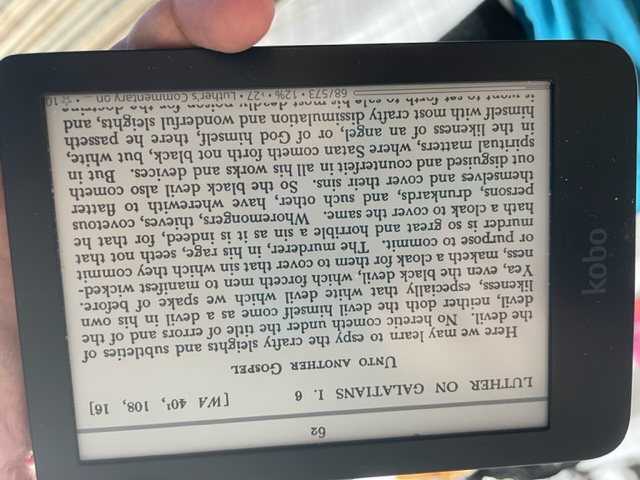
See also:
References
Calibre to manage all your e-books:
- Calibre homepage: https://calibre-ebook.com/
- Calibre forum on Mobileread: https://www.mobileread.com/forums/forumdisplay.php?f=166
Kobo e-ink dedicated book reading device (“Kindle-killer”):
- Kobo homepage: https://www.kobo.com/
- Kobo forum on Mobileread: https://www.mobileread.com/forums/forumdisplay.php?f=223
KOReader for reading PDF and all other e-books:
- KOReader homepage: https://koreader.rocks/
- KOReader forum on Mobileread: https://www.mobileread.com/forums/forumdisplay.php?f=276